You can reset your password for your hosting account via our client area. This feature is available for all cPanel and Plesk Hosted account.
- To change your password, login to the Client Area on : https://metalogixs.com/clientarea/
- Click on >> Services >> My Services
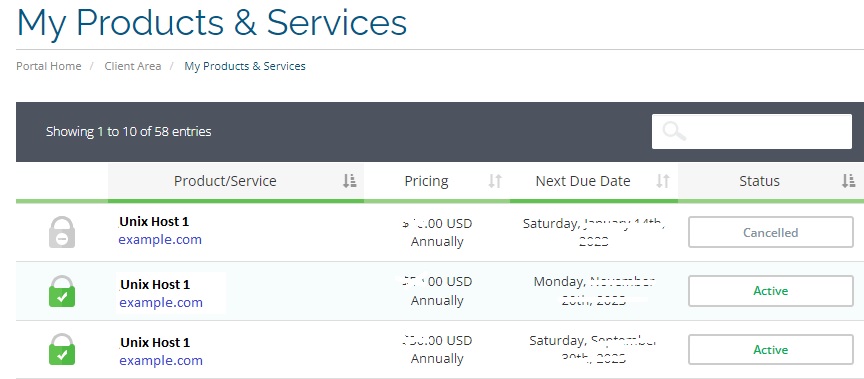
- Go to the Subject Hosting Account and click on it
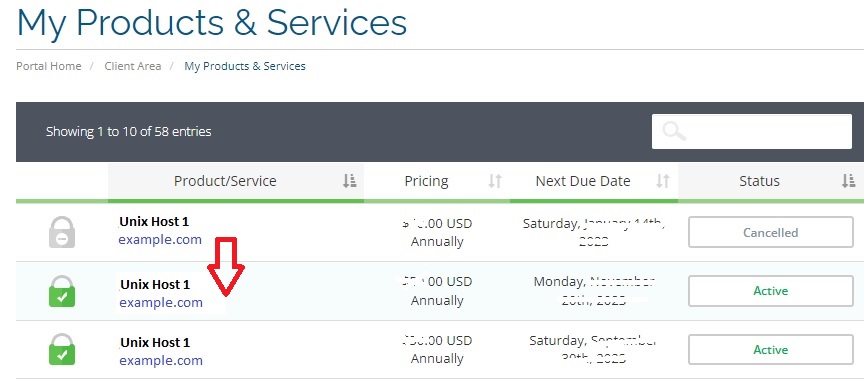
- Go to "Change Password'' option from the left menu, provide new password and click on "Save Changes".
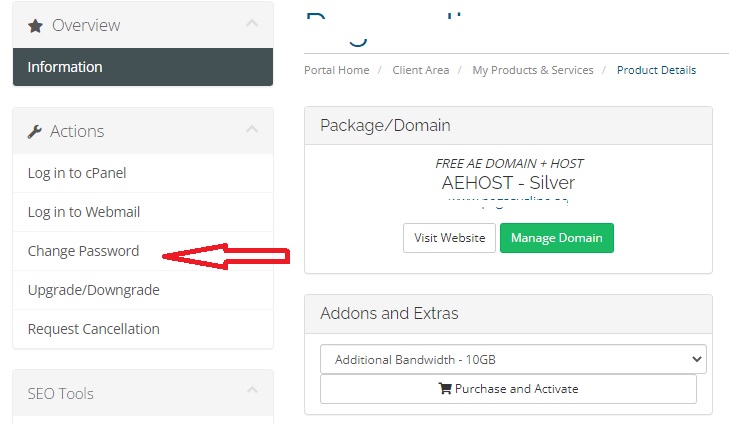
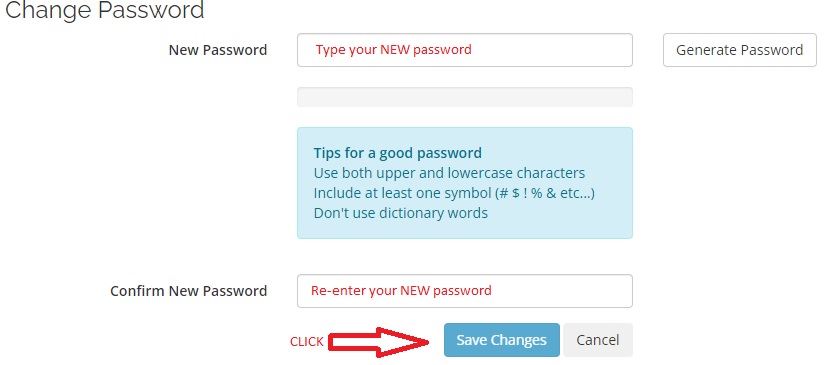
New password will be set for your hosting account

